Just some minutes ago I uploaded the first patches for windows packages for the first KDE 4.3 release candidate.
If you start the installer, you might find that the list of packages has grown quite a bit. This is for two reasons: first of all Ralf and I currently try out splitting the kde modules into subpackages, so that you can simply install e.g. Okular, without having to install kolourpaint (nothing against kolourpaint!). This will make it more obvious which applications you install and close a long waiting wish in KDE's bugzilla.
The second reason is that the number of packages has really grown: I added a (rather dirty) patch so that konsole can be build under windows, and this of course leads to some new features: kate, konversation, yakuake and kdevelop use the konsolepart to embed konsole into their applications. This is a long awaited feature I wanted to have, and I am pretty sure both code quality (so that I can commit the changes) and the number of windows specific bugs in it will improve in the next months.
Besides the packaging process, Ralf is also working on some improvements to our 'emerge' build scripts. He has nearly finished restructuring them completely. This will greatly improve the overall quality and will make those scripts more extensible and easier to fix in the future.
Subscribe to:
Post Comments (Atom)
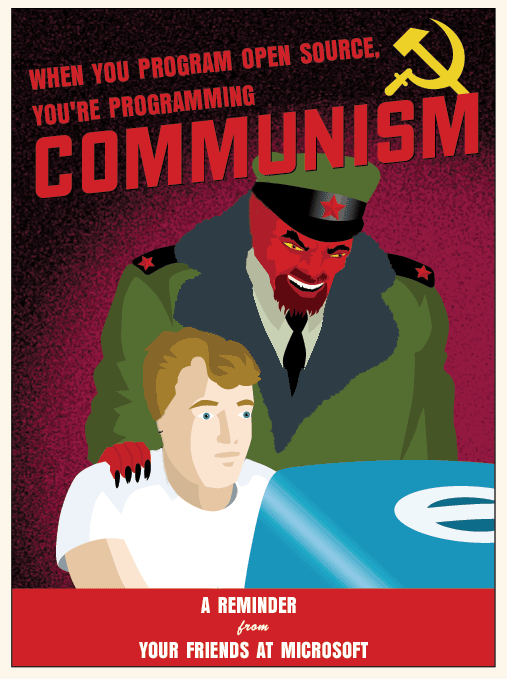



12 comments:
"I added a (rather dirty) patch so that konsole can be build under windows,"
Woah - so is it actually running and, if so, can we please see a screenshot? :)
@Anonymous: It looks the same as it did some months ago: http://1.bp.blogspot.com/_Uf3Pd0BZcrc/SYZMbwTZHOI/AAAAAAAAAFo/L04kUdF4dMI/s1600-h/konsole.png
I haven't changed much of the code, so it even breaks the same way ;-).
Here is a link and the blog post: konsolidated
I'm trying to use digikam and amarok from the 4.2.95 branch but it complains on a missing libsasl2.dll. Why it is not installed by default? I'm trting it under Windows 7 rc1...
Great job there. I would like to know if there are plans for portable KDE-apps. The sort that has no external dependencies and can be run off a usb stick. I noticed that the KDE folder can be used off a stick (albeit very big)
Providing seperate apps would appeal to a whole new crowd and allows to run applications without administrator privilege. Somebody just needing a great pdf viewer or a text editor can get to know the quality stuff that KDE provides.
Besides, there is a popular infrastructure provding these portable apps in place, all you have to do is to provide them ;-)
Is this an idea?
@opensourcecat:
sorry for the error, I forgot to correct the cyrus-sasl package.
Please rerun the installer, uncheck the 'skip basic settings', select Package Manager mode and then in the package selection search for cyrus-sasl package. Click on the check mark to update from 2.1.22 to version 2.1.22-1.
@Snirp: there are some ideas already made, and we tried to keep KDE as independent as possible.
Somebody told me recently that he tries to get KDE running as portable apps, and I think it shouldn't be to hard to do.
it's ok now. Thanks!
Thanks a lot for all your work on porting KDE to Windows.
As I'm currently administrating a Windows based environment for one of my customers I've tried several times using KDE for Windows on the clients there, but some points made it really hard for me doing it really outside of the testing environment:
- It is very hard, installing just a single app like Gwenview or Kontact. I miss single packages of the apps here so I can install them quick and easily by using just the standalone package for each needed app.
- The KDE apps don't register their mimetypes in Windows. So if I install Gwenview, I have to register all the image mimetypes manually on each box.
- KDE isn't installable through an MSI package, the defacto standard for deploying packages in large corporate environments. There may be alternative ways or even possibilites doing MSI snapshotting, but none of them works in such a proper way as installing an MSI package.
So what I think could be probably done:
- Integrate WiX (http://wix.sourceforge.net) in your buildprocess. Using WiX it would be relatively easy possible creating MSI packages.
- Provide a property in the MSI-Packages to register mimetypes on Windows belonging to the installed package.
- Provide standalone packages for each or just the most popular apps.
I know you're very short in time, but maybe it would be not much of work to integrate WiX into your buildprocess so deploying KDE in corporate Windows environments would be finally possible.
I'd be happy to hear about this, whether it would be possible and what you think about it.
Regards, Elias P.
@eliasp: We had quite some discussions already about WiX vs. nsis vs. innosetup vs. own implementation. There are several non-obvious problems with packaging KDE:
first of all, KDE bundles quite a lot of different packages. Each of them can possibly contain errors and might have to be replaced: so better redownload the single installer then?
second: KDE's base is rather big (roughly 200 MB), so single app installers have the problem of either being extensively big (up to three times the size of the competitors) or needing a runtime package which inserts package dependencies again (which tends to be hard to solve).
and last is of course a political issue, using WiX might not be as correct as other solutions, even if it might be better...
About the mimetypes, can you please add a bug into KDE's bugzilla? This feature is on my task list, but we haven't started yet. If we do, I think I am going to blog about it here.
Please look at the single app packages in the current installer: can you tell me what problems you have with that solution (except probably automatic distribution etc.)?
KDE on windows really works great :-)
Just one thing, probably mentioned a 100 times, but important.
It is too hard for the average user to install an app he heard about, for example amarok.
Take this example. My gf uses linux/kde. she showed amarok to a friend of her, she loved amarok and wanted it too. My gf told her that it also works on windows.
But sadly she wasn't able to install it. The installation process is too confusing. Really. If your an average user and find yourself in that huge list of packages to install that begins with tons of "aspell" ones, you are confused.
Are "dumbed" down installer where amarok is directly installed, or at least there is only a list of single apps, would be gread (there are already two modes to install, no? what about a third with nice icons)
So, keep up the great work, and think about the average user :-)
@Snirp: Hi, I'm Chris Morgan from PortableApps.com, and I'm working with the KDE team for a portable version of KDE. In the mean time, all you need to do is set the KDEHOME environment variable and all settings will be maintained.
Hi,
I would like to get started with development but I'm unsure about where to start. I've started dowloading tons of packages according to http://techbase.kde.org/Getting_Started/Build/KDE4/Windows/emerge , it seems http://techbase.kde.org/Getting_Started/Build/KDE4/Windows/DistributionBasedBuild is a little simpler
I've read few other tutorials from techbase ( not just windows section ) but I'm still a little lost :)
You're an hero!
Post a Comment