First of all Yokadi is written in python using an sqlite database, which is basically the size I was looking for. Also it makes it possible to run also on windows... In the README it says that Mac OS X and Windows should work but haven't been tested and so I started my way through it.
To make it possible for more people to use this application I want to document what I needed to do to get yokadi working on Windows:
- Install the python setuptools if you haven't done so yet. After the installation you might need to adjust your PATH to include the Scripts folder of your python installation so that the easy_install.exe is included.
- get pyreadline, sqlobject and dateutils by simply running easy_install[PACKAGENAME]. Make sure you have svn.exe in your path for pyreadline. Except for this requirement, everything went smooth so far.
- Now get the yokadi sources with git. I needed to add a patch, so make sure this patch is already contained in your yokadi sources. I send this patch to the mailing list and hope it gets committed soon.
- After you made sure about the patch, run
setup.py installfrom the commandline. This will install yokadi as a python site-package. - Set the EDITOR variable if you don't have vi.exe in your path. I installed the commandline version of vim for that:
set EDITOR="C:\Program Files\vim\vim72\vim.exe". - To not add a HOME variable to my local environment, I made a yokadi.bat which basically sets the environment variable HOME to the directory where I want to store the database (and the history file) and then calls the yokadi python script in the scripts folder.
I haven't tried the yokadid daemon which is supposed to notify you about due dates: both because I don't like such notifications and as well because at least the master version looks suspiciously Unix-only ;-).
So far I am really pleased by yokadi, it matches my way to work (yes I use the windows cmd.exe a lot!) and I hope I can get rid of all those .todo files now :-D.
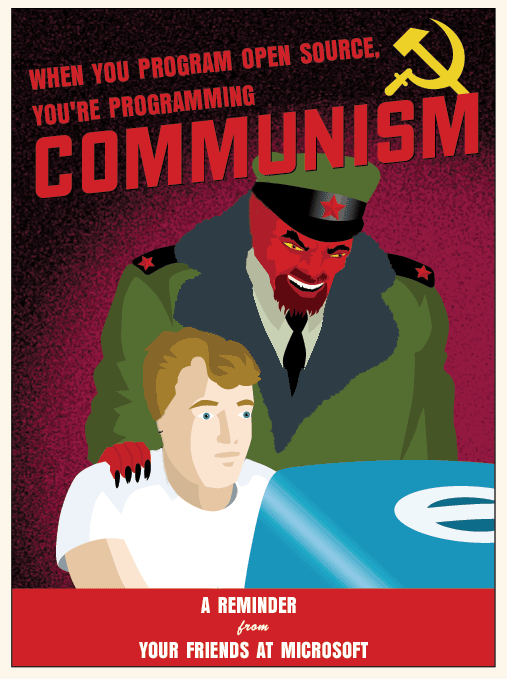



No comments:
Post a Comment