We have quite some things to do:
- What do we want/can we do for KDE frameworks?
- What changes in Qt 5 (in all respects there are)
- Which improvements are needed for our emerge buildsystem
- What improvements are needed for packagers for single app installers?!
- a new buildserver is waiting at intevation too.
- improvements for our own kdewin-installer
Some other nice ideas are floating around as well, we will keep you informed!
For all people near Osnabrück: we plan to do a KDE release party and we want to invite all KDE developers and all Qt developers around to have a nice chat and some drinks in the unikeller.
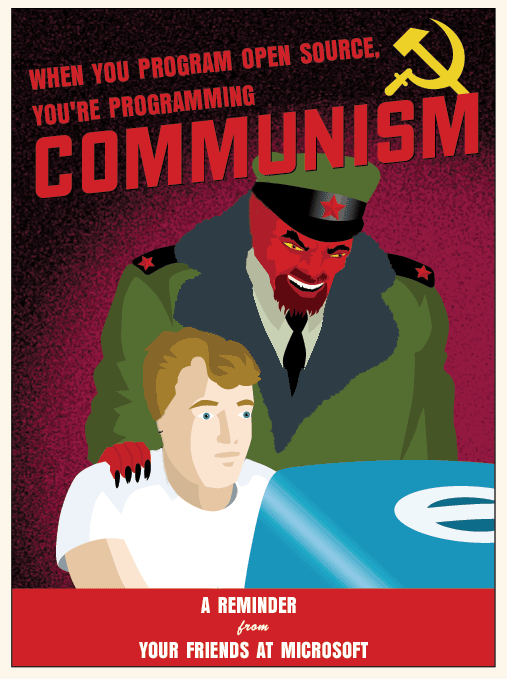



5 comments:
It would be good if the dependencies were automatically selected during installation. Maybe this is already done, but I can say it didn't work for me a few days ago.
I selected Okteta from the KDE windows installer (KDE 4.8) and installed it and when I tried to run it ... it didn't work. It was missing some dependencies (as far as I remember at least kdeui but probably also others).
Dependencies are selected automatically especially kdeui is definitely selected.
Please check if some kind of antivirus software tries to stop kdewin-installer.
Just tried it again, now on my laptop and it is the same thing.
I downloaded the latest installer, went to winkde.org repository, selected latest stable, selected kde sdk/okteta. It installed okteta and runtime (v0.0.2). When it finished I again saw it didn't create any "start menu" entries, so I went to the install folder and ran okteta and I got this error:
"The program can't start because kdeui.dll is missing from your computer. Try reinstalling the program to fix this problem."
Indeed the dll is mising and from what I see I only have okteta exe file and dll-s and also the msvc dll-s.
I also checked the antivirus log file and there was nothing mentioned about kde installer.
Is there a bug report system for kde on windows to try to solve the issue the proper way? :)
You can use the common bugzilla under http://bugs.kde.org .
Can you actually try out if selecting e.g. the kde-workspace package fixes this?
Please add this to the bug report!
Thanks a lot.
bug report: https://bugs.kde.org/show_bug.cgi?id=304600
Installing kde-workspace would have probably worked but why install most of KDE dependecies for a hex viewer? ... I didn't even (and wont) try it to solve this problem.
Post a Comment